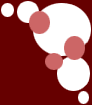In this tutorial, I will teach you how to change the color of objects. It's quick, easy, and fun! First, you must have the object creator tool, called "The Sims Transmogrifier." This tool is all you need to make great looking objects.
First, you'll need this tool. Go to
http://www.lushcreations.com and find the download. Make sure to get a "Magic Cookie" if you want to keep your objects safe and make them unique with this code. Let's change the color of a Flamingo, very simple.
Select the Flamingo and clone it, add in your magic cookie number if you like. After cloning, click "Export." Export this file to "My Documents." After so, you are ready to change the colors, but you must have a good program, here's my suggestion.
Go to
http://www.download.com and search for "Paint Shop Pro." Version 3 is fine for this job, and it's FREE. Once downloaded, install it, load it up, and open the flamingo folder in Paint Shop Pro. Load up the first sprite and the file will pop up. The backround should be yellow and the flamingo should be pink. Click "Colors" and press "Colorize."
You can change it to any color you want. The Hue is currently at "0" and the image preview should be a red flamingo! If you want red, go ahead and make it red, adjust the hue if you want it a different color. HOWEVER, read below:
The colorize tool changes the entire flamingo that one color, the beak would be red, the legs would be red, everything. If you want to adjust the flamingo to be set at multiple colors (like the bird red and the beak yellow) you must go to >>Colors>>Adjust>>Hue, Saturation, Luminance. Adjust any of these three settings, enjoy!
After you have chosen the color you want, press "OK" and voila! Your object is that color! Save it, and open up the next flamingo file (different view) and do the same thing. Save that, go back to the Sims Transmogrifier , and "Import" the object. (Just import the .XML file.) It will import, then poof! It's loaded up! You can view your object, edit the description (how it would show in the catalog) and adjust the price. Have fun!